Some businesses who are currently running Exchange Server 2007 wonder whether there are any real benefits to upgrading to Exchange Server 2010. Here are a few key benefits of Exchange Server 2010 compared to Exchange 2007.
Lower Storage Costs
The Exchange Server 2010 database engine is up to 70% more efficient than Exchange Server 2007 in terms of disk read/write performance. This makes it possible to deploy much larger databases, with much larger mailbox quotas, on much larger and less expensive disks.
This improvement came at the cost of single instance storage no longer being a feature of Exchange Server 2010, however the performance gains are well worth it.
Simpler High Availability
Exchange Server 2007 had four different high availability options for the Mailbox server role – Local Continuous Replication, Single Copy Cluster, Cluster Continuous Replication, and Standby Continuous Replication.
Exchange Server 2010 has one high availability option for Mailbox servers, the Database Availability Group. Instead of being an active/passive pair of cluster nodes as with Exchange 2007, a DAG can instead consist of up to 16 Mailbox servers each holding a replica of the mailbox databases. Fail over is also possible at a database-level instead requiring the whole server to fail over.
High availability is also provided at the Client Access server with the new Exchange 2010 CAS Array, which is important because the Client Access server in Exchange 2010 now accepts all MAPI connections from Outlook clients.
Click here for a demonstration video of Exchange 2010 high availability in action.
Some further benefits of Exchange Server 2010 include the following.
Mail Tips
This useful feature of Exchange 2010 when used with Outlook 2010 will warn clients of such email blunders as doing a “reply all” to a very large group, or sending sensitive emails to external parties.
Moderated Transport
Moderated Transport allows distribution lists and mailboxes to be moderated by a non-admin user such as a manager who has to approve messages before they are delivered.
On- and Off-Premises
It is possible to split your Exchange organization between on-premises servers and cloud hosted servers, ideal for customers such as schools who wish to keep staff on-premises but have students in cheaper cloud hosting.


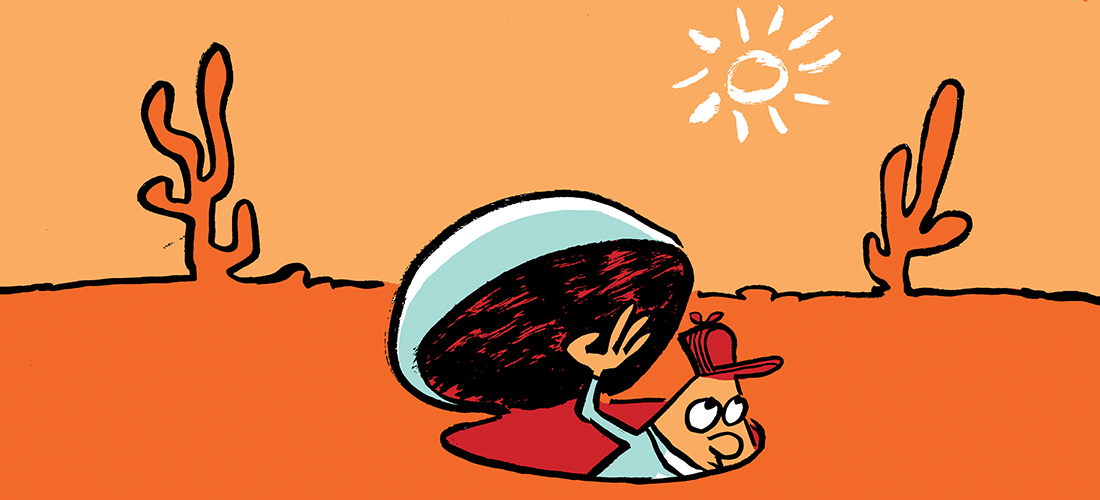

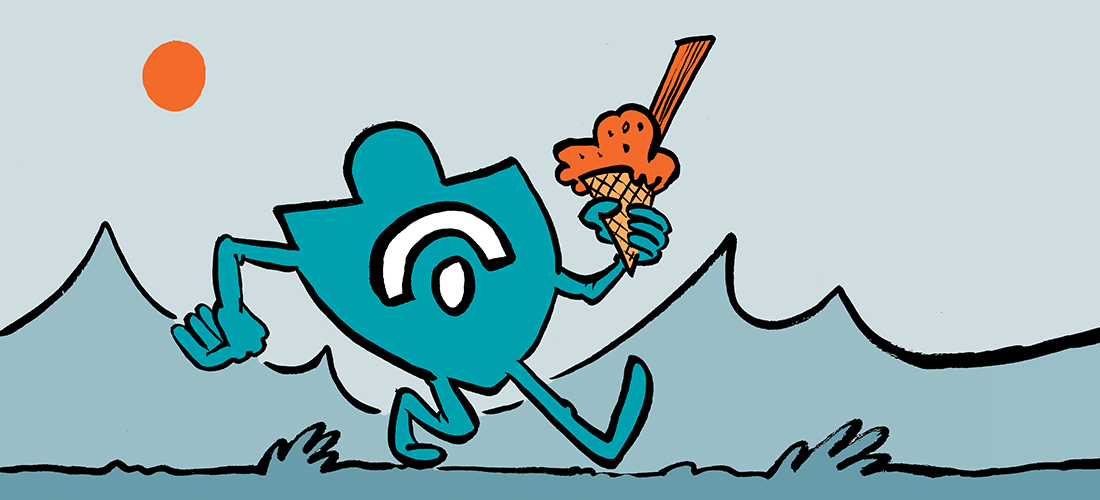
Hi Paul. Just one query- what is the impact of Mailbox Server role goes down in Exchange 2007 and what happens if same happens in Exchange 2010?
The Real Person!
Author Paul Cunningham acts as a real person and passed all tests against spambots. Anti-Spam by CleanTalk.
Mailboxes will be inaccessible.
Was able to get real time data