Customers have reported issues with Exchange Server 2013 Transport services not starting after the upgrade to Service Pack 1. You can see some of the reports in the comments of the Service Pack 1 release post on the Exchange team blog.
The problem is appearing on servers that have integrated 3rd party transport agents, for example antivirus software, disclaimer software, and fax software.
The issue has also been reported on the blogs of fellow Exchange MVPs Jason Sherry and Michel de Rooij.
CodeTwo, who make a variety of add-on products for Exchange including disclaimer/signature software, also posted a KB article with their analysis of the issue.
The problem lies with assembly redirection policies files being improperly formatted – they contain unsupported commenting style what makes them being unrecognized as valid XML and therefore ignored by Microsoft .NET. A solution is to remove invalid comments line. Two config files in your Global Assembly Cache folder contain unwanted comments.
The two files in question are:
- C:\Windows\Microsoft.NET\assembly\GAC_MSIL\policy.8.0.Microsoft.Exchange.Data.Common\v4.0_15.0.847.30__31bf3856ad364e35\Microsoft.Exchange.Data.Common.VersionPolicy.cfg
- C:\Windows\Microsoft.NET\assembly\GAC_MSIL\policy.8.0.Microsoft.Exchange.Data.Transport\v4.0_15.0.847.30__31bf3856ad364e35\Microsoft.Exchange.Data.Transport.VersionPolicy.cfg
Microsoft have published KB2938053 with a fix for this issue.
Because this problem impacts multiple vendors there may additional pre or post tasks required, such as removing the third party software first, or running additional steps after the server restart to repair the integration of the transport agent. Refer to your vendor support if necessary for further details.
Tony Redmond has published a more detailed version of the events surrounding this issue.
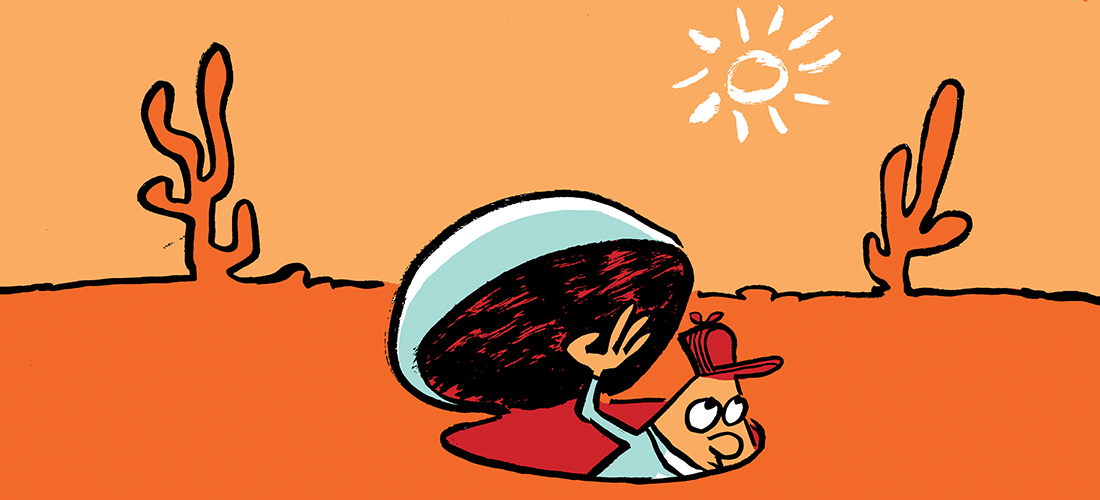

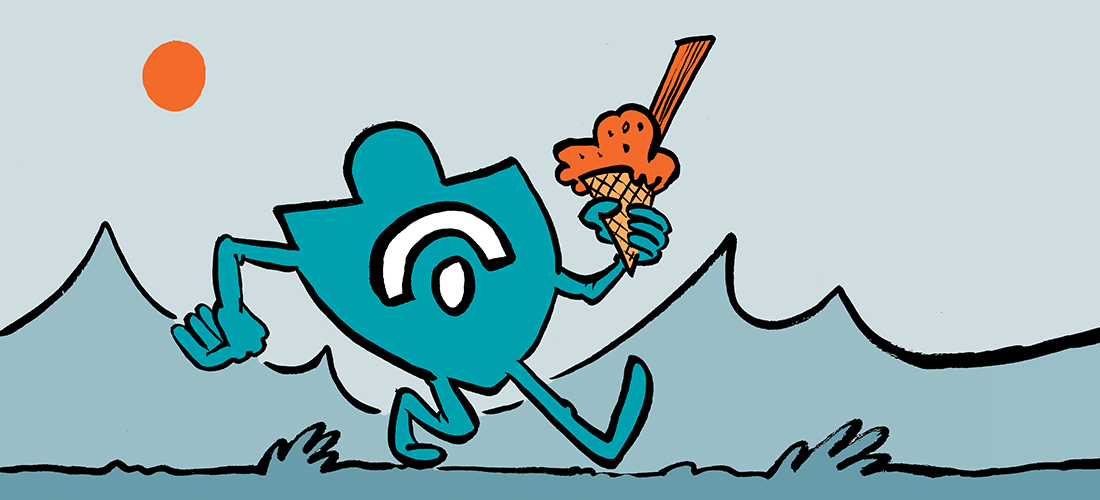
Hi, thanks for your post, and after run your scripts, I can install my transport agent on exchange server 2013 sp1, but, the transport service cannot be started, and I can see the error that ‘The worker process crashes continuously on startup: C:Program FilesMicrosoftExchange ServerV15Binedgetransport.exe. The service will be stopped.’ in the event viewer. Please help me
The Real Person!
Author Paul Cunningham acts as a real person and passed all tests against spambots. Anti-Spam by CleanTalk.
So you’ve installed a third party transport agent, and now the transport services are crashing? I’d point the finger at the third party transport agent. Try removing it again, see if the server is stable after that. Log a support case with the vendor who makes the transport agent to find out which versions of Exchange 2013 they support (SP1 is very old, you should look at upgrading to CU12).
Yes, it can be started after uninstalling the agent, but my agent ran very well in the exchange server 2013 RTM version. Is there any differences between this two version for install or run third party transport agent? And, I will upgrade it to CU12 and test it again. Thanks for your reply.
The Real Person!
Author Paul Cunningham acts as a real person and passed all tests against spambots. Anti-Spam by CleanTalk.
I’m sure plenty of things have changed in 12 releases of the product. I’m not involved in transport agent development myself so it’s not something I keep track of. You should speak to your developers or vendors of that agent, it’s up to them to continue to support you with compatibility updates for their agent.
after installing the SP1 my incoming emails was stopped working also SMTP test failed.
here what i did to fix the issue just make sure your Antivirus services started and exclusion should be place as per Microsoft best practice.
Pingback: nde
Pingback: compare price of HP36A Toner
I am getting this error but its a brand new server and I have no thrid party software installed on the server. Im running Server 2012 R2 and Exchange 2013 SP1.
The Real Person!
Author Paul Cunningham acts as a real person and passed all tests against spambots. Anti-Spam by CleanTalk.
Have you created any custom receive connectors?
Yes I created a few custom connectors
So after disabling the relay connector that I created the Transport service started. Is there something I can do to have the transport service run with that receive connector? An even though the services are starting no one on the new exchange server can connect to it, be it with outlook or OWA. I dont know where im going wrong.
Thanks for the help on the transport service though!
Oh man found your article about 2013-client-access-server-high-availability. This fixed everything expect a pesky certificate alert im getting.
X The name on the security certificate is invalid or does not match the name of the site.
If you can provide any assistance, if not thanks for all your help and for your articles!
The Real Person!
Author Paul Cunningham acts as a real person and passed all tests against spambots. Anti-Spam by CleanTalk.
I would guess you’ve bound your custom connectors to the wrong service.
http://exchangemaster.wordpress.com/2014/01/24/incorrectly-adding-new-receive-connector-breaks-exchange-2013-transport/
Hello ,
After upgrade Exchange 2013 tp SP , i have problème in Console Powershel , “FullyQualifiedErrorId : AccessDenied,PSSessionOpenFailed” and my emails remains in Draft .
COMMENTAIRES : Connexion à PRDMBX-02.UM6P.local.
New-PSSession : [prdmbx-02.um6p.local] La connexion au serveur distant prdmbx-02.um6p.local a échoué avec le message
d’erreur suivant: Accès refusé. Pour plus d’informations, voir la rubrique d’aide about_Remote_Troubleshooting.
Au caractère Ligne:1 : 1
+ New-PSSession -ConnectionURI “$connectionUri” -ConfigurationName Microsoft.Excha …
+ ~~~~~~~~~~~~~~~~~~~~~~~~~~~~~~~~~~~~~~~~~~~~~~~~~~~~~~~~~~~~~~~~~~~~~~~~~~~~~~~~
+ CategoryInfo : OpenError: (System.Manageme….RemoteRunspace:RemoteRunspace) [New-PSSession], PSRemotin
gTransportException
+ FullyQualifiedErrorId : AccessDenied,PSSessionOpenFailed
tks for your help
Hi, we’ve seen this problem after installing GFI Faxmaker on the Exchange 2013 Server. After that, the transport service did not start. Stopping the GFI Transport Service helped the MTA, but not both together. So GIF had a resolution, to set the port for the GFI Transport Service to 26. After that it worked.
Today i created a internal relay connector…. same problem again ! I had to change the default port 25 for the internal relay to another port, so all transport services works on the Exchange Server… not good, Microsoft. It happens not only for third party plugin’s – it happens also with their own connectors.
The Real Person!
Author Paul Cunningham acts as a real person and passed all tests against spambots. Anti-Spam by CleanTalk.
What you have there is a conflict with two things trying to use the same port (TCP 25).
For your relay connector the correct configuration is to bind the connector to Frontend Transport, not Hub Transport.
Tutorial here:
https://www.practical365.com/exchange-2013-configure-smtp-relay-connector/
Explanation here:
http://exchangemaster.wordpress.com/2014/01/24/incorrectly-adding-new-receive-connector-breaks-exchange-2013-transport/
hm, thanks Paul, i’ll check this.
ok, it worked. Learned something 😉 BTW: The binding can changed via PS from Hub- to Frontendtransport. I did not find a possibility to change it via GUI (without remove and add a new connector).
I have tried to upgrade to SP1 in Exchange 2013, but the prerequisites say the server needs a reboot from a prior installation, after a reboot it still says the same. There was a registry key you could delte in 2010 & 2007 installs that would make this go away however this reg key is not found in this setup. please help?
The Real Person!
Author Paul Cunningham acts as a real person and passed all tests against spambots. Anti-Spam by CleanTalk.
Check for apps like antivirus software or hardware driver issues that may be causing that issue.
Pingback: Exchange 2013 SP1 Transport Issue | Just A UC Guy
I acually also had at least a simelar kind of problem when going from exch 2010 sp2 to sp3 we were using mcafee antivirus for exchange which made the transport service crash after attempting to start the service. At the time it was fixed by Mcafee. I am unsure if it could have been fixed by other means.
The Real Person!
Author Paul Cunningham acts as a real person and passed all tests against spambots. Anti-Spam by CleanTalk.
Yeah I ran into something like that with SP3 UR4 and our disclaimer software. Vendor had a fix involving running some PowerShell to re-register their agent properly. It didn’t stop transport services from running but it did generate a lot of event log errors until it was fixed.
Hi Paul,
Great post many thanks for the fix!
Many thank’s Paul for Info
Pingback: Exchange 2013 SP1 Transport Agent Fix (updated) | EighTwOne (821)
Pingback: Upgrading Exchange Server 2013 to Service Pack 1